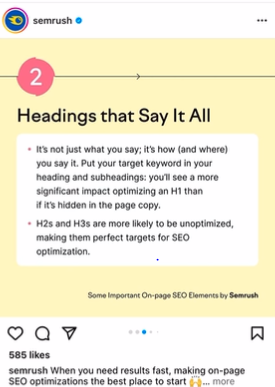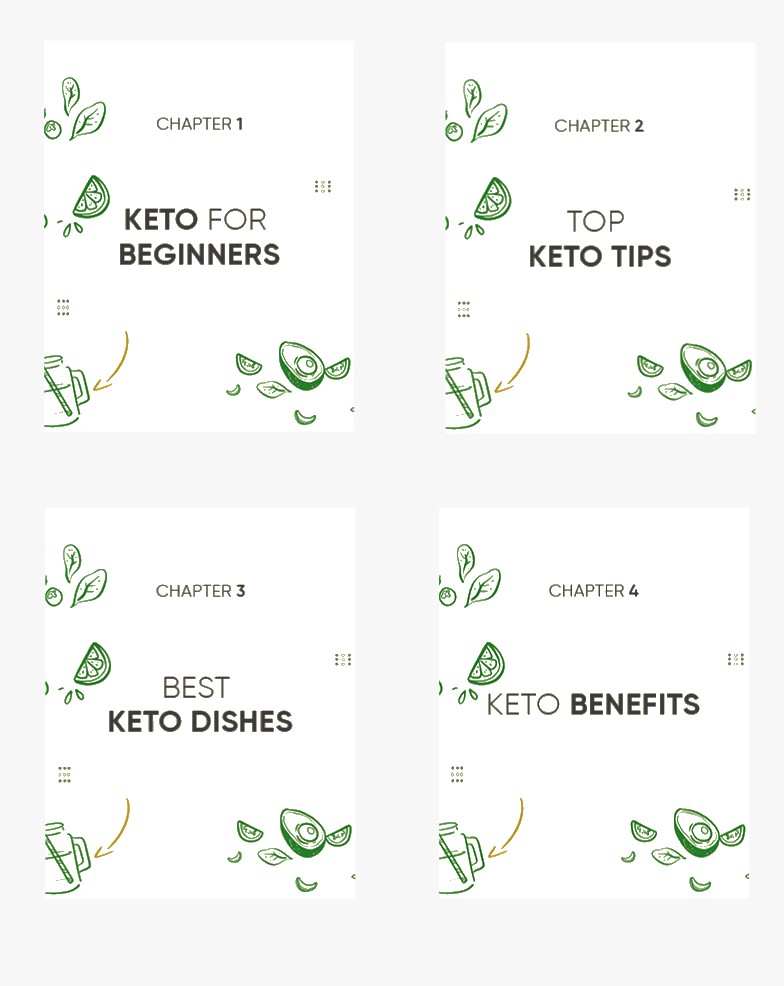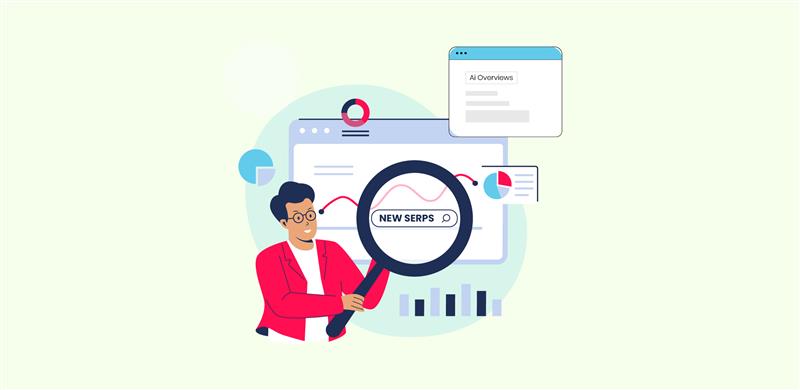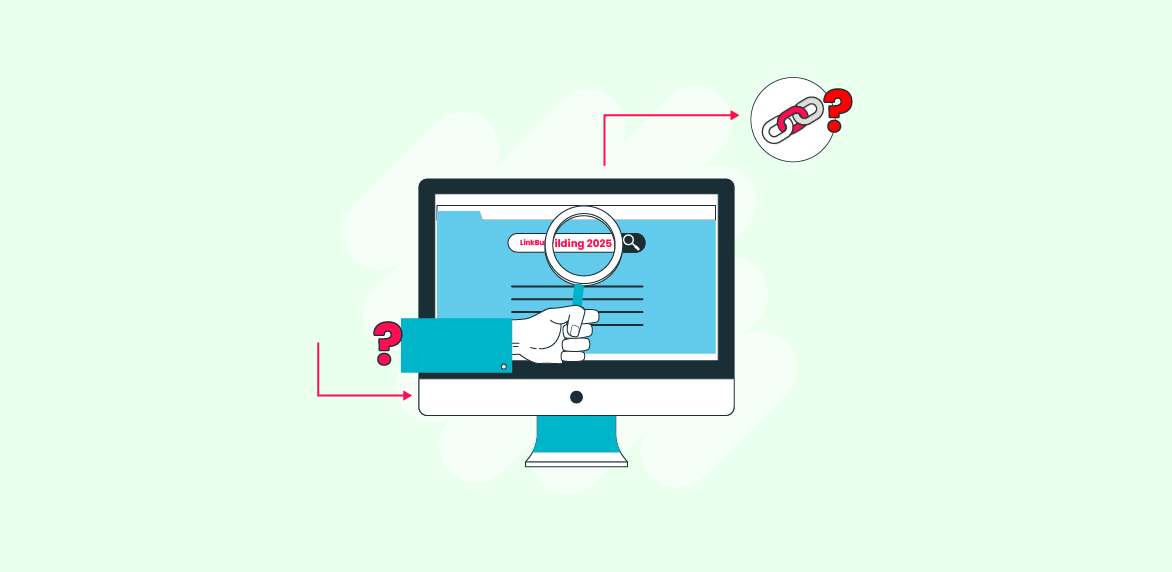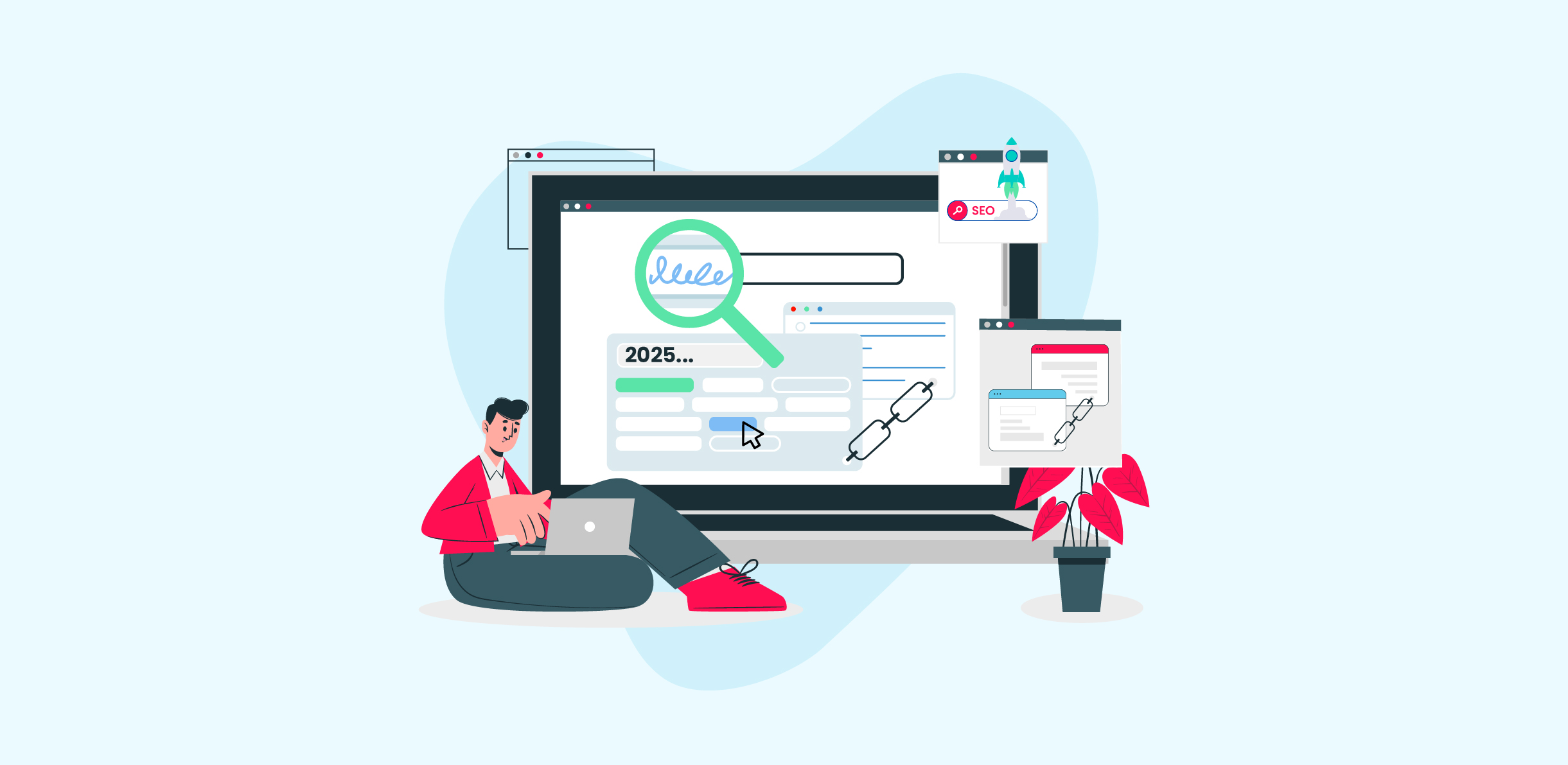How To Repurpose Blog Content In 2022
Many content marketers don’t treat their content as an asset and don’t use content repurposing.
Content in the digital space is truly tangible. It helps with acquisition, conversion, support, and happiness.
Huh? Okay, I’ll explain more.
- Content is directly responsible for customer acquisition. The customer saw something, i.e., a piece of content, that brought them to the website.
- Content is what converts them to paying customers. They saw words, convincing arguments, and flashy graphics that made them go, “Shut up and take my money.”
- Through content, the user got customer support when inquiring, “Where’s my shit?” or “How do I do this?”
- It keeps them engaged, satisfied, happy or sad, and seeing that email newsletter about a new blog or a recipe or a video on how to have your drone make a cheesecake. What kind of a drone would…? That’s stupid!
- Content is powerful, and we should treat it like an asset, ROI people! The best use of this asset is to leverage it as best one can.
So, let’s have a look at some tips and tricks to repurpose your blog content while keeping ROI in mind.
Why Do Content Repurposing?
Well, why not? Creatively, it’s a conservative approach.
It’s a better use of your time to repurpose something that already exists. Recreate it, give it a little more finesse, for the spoiled audience that needs more than just boring text or for the goldfishes out there who can’t remember where they kept their keys.
Content repurposing will fill up your content calendar nicely and quickly, making it look sharp. Knocking out that repurposed content can be pretty speedy, too. You already did the hard stuff. Now, do the smart stuff.
Update existing blog content and convert it into something fresh for the people to consume.
1. Turn Blog Content Into A Twitter Thread/Instagram/FB post
You can turn your blog into a Twitter thread, an Instagram post, a Facebook post, or Metaverse. I don’t know how you’d go about doing that, but if you figure it out, don’t forget the brother who showed you the way.
This content repurposing technique takes your existing content and turns it into a fresh post on social media. You like Twitter. The people on Twitter like Twitter, and the people on Twitter want everything on Twitter. So, why not post your best content as a Twitter thread?
Consider this: a single tweet has a 280-character limit, but you can start a drip thread. Entice them and get them to read one after the other. You can use AIDA or any other copywriting technique to get them in.
The goal is to make it engaging. If you got a few threads rolling, you’re likely to see results.
The peeps at Buffer did a little experiment. It showed that Twitter threads gained 63% more engagement than normal, lonely tweets.
For Facebook and Instagram, you can create visual graphics with texts and create a carousel post.
There’s a wide audience that consumes everything on Facebook and the other that lives on Instagram. They always need more.
2. Turn Blogs Into Infographics
Turn blogs into infographics. They’re those cute-shareable nuggets of info buzzing around like busy little bees creating engagements, backlinks, and brand awareness.
Have a look at this cool infographic of SEO AI Tools:
They’re supposed to be visually appealing, easy to remember, and interesting.
Here’s how to do it: get the important stuff from the blog:
- Subheadings
- Lists
- Bullets
- Bolded text
- Whys
- Whats
- Stats
And plop them onto a free infographic template using Canva. Yes, Canva.
If you are a marketer, you must have heard about it.
If you are a designer, it’s okay to say no.
Canva is the fastest-growing DIY design tool out there in the marketing space. And a lot of the stuff you can use is for free.
Well, you know you can use all of these:
- Visme.co
- Creately
- Easel.ly
- Piktochart
- InfoActive
- Visually
But I already told you what’s better.
So pick up an infographic template, replace the content, make some adjustments as necessary, and voila!
Oh, and a quick tip: Use the color red. Because… Science.
3. Turn Your Blog Into A Video
Video content is generally preferred and consumed more than its brethren and sisteren.
There are a ton of studies that suggest videos are more engaging, and you can Google that on your own time.
You can make videos pretty quickly. Since you already have Canva… Sponsor me… try out their video templates.
You can create all kinds of videos:
- How-tos
- Slideshows
- Promos
- Animated ones too
If that’s a little too much, then try Lumen5. It’s an AI video maker. You just need to choose a template, pop in your URL, and you will see the text imported. I don’t know how it works, but it’s magic.
Now select the text you like, and the stock footage will be added using keywords.
Pick the music from a library and hit export.
You just created a nice video. Now of course, if you get the paid plan, you can brand them up. Use your colors, maybe red.
4. Turn Blogs Into ebooks
Are ebooks still a thing? Yes, they are. Reading is cool, nerds!
Ebooks can be either downloadable or have a huge content page that’s well-designed. If done right, it results in a ton of authority and backlinks. Here’s what to do…
Find a topic that has multiple blogs falling under it.
For instance, maybe you’ve written something about Keto.
- Keto for Beginners
- Top Keto Tips
- Best Keto Dishes
- Keto Benefits
It looks like you got content for your new ebook, ‘Everything You Need to Know about Keto.’
Now, there are several tools to design an ebook. It can be done on Canva for free, but a much easier option is with Designrr.
You can easily import content from a URL or any document and place that content into any Designrr template. Then, add an intro and an outro to make it look bookish.
It takes a little bit of effort, but you can get many sign-ups, leads, and conversions.
5. Turn Blogs Into Podcasts
Yes, that’s what I’m talking about.
The people want knowledge, so feed them those knowledge nuggets. If your blogs are worth reading, then they should be worth listening to.
I would recommend NaturalReader. You can use the free version before diving into a broader plan.
Then, once you have the audio, you can sign up to any of the following platforms:
- Apple Podcasts
- Google Podcasts
- Spotify
- Stitcher
- Podchaser
- TuneIn
- iHeartRadio
- Pandora, or wherever pods are cast.
Set up your profile, and start uploading. If you feel a little naughty, you can even upload them on YouTube with a thumbnail. Again, you can find several templates on Canva.
Well, that’s all I got on content repurposing. Be on the lookout for more incredible content from us. Till then, Ciao!