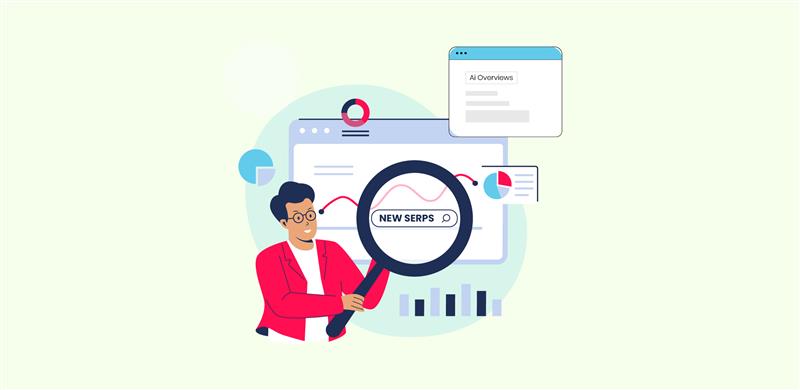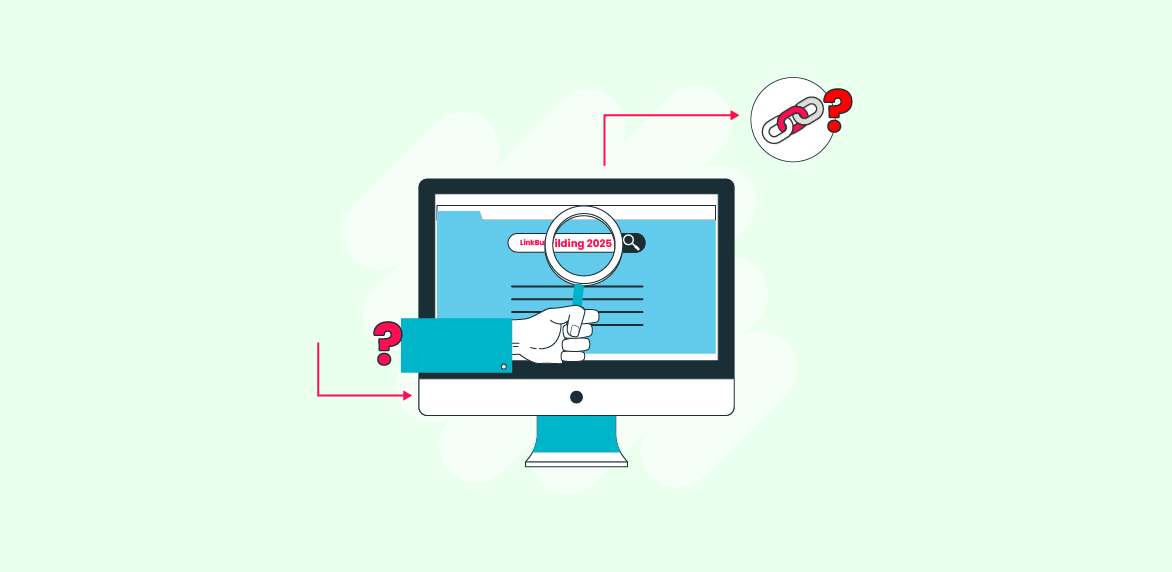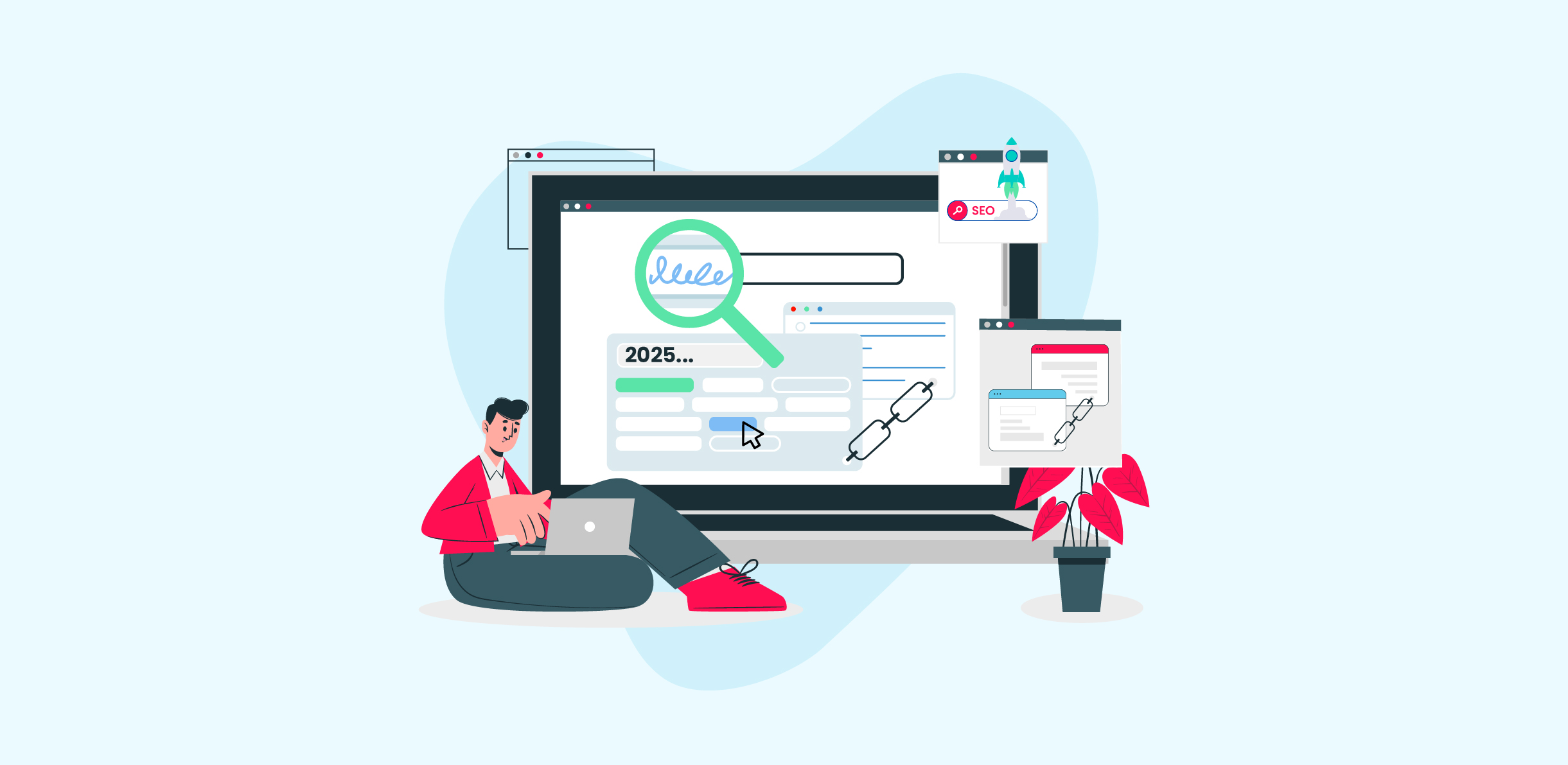Master Internal Link Building: Supercharge Your SEO Strategy
In the ever-evolving realm of search engine optimization, website owners and marketers constantly seek effective strategies to improve their online visibility and attract more organic traffic. Among these strategies, internal link-building emerges as a powerful and often underutilized tool for enhancing SEO performance. By strategically linking pages within your website, internal links not only improve user experience but also contribute significantly to search engine rankings.
Your website is a complex web of interconnected pages, each with its unique value and information. Internal links serve as the threads that weave this web together, guiding users and search engines through the vast expanse of your content. They provide a roadmap, directing visitors to relevant pages and facilitating the discovery of new information.
In this blog, we will dive into the world of internal linking strategies and explore their potential to boost your website’s SEO performance. Whether you’re a seasoned SEO expert or a beginner looking to enhance your website’s visibility, this guide will equip you with the knowledge and strategies needed to harness the power of internal link-building in SEO.
By the end of this blog, you will have a comprehensive understanding of advanced internal linking techniques and its potential impact on the SEO performance of your website. Armed with practical insights, you will be well-equipped to implement effective internal linking strategies that drive organic traffic, improve user experience, and propel your website to new heights of success. So, let’s embark on this journey together and unlock the full potential of internal link-building for SEO.
What is internal linking?
Now you might be wondering what are internal links?
So here is the answer, an internal link is any link on your website that takes the user to another page on your website. The user stays on your website and navigates through it with internal links.
In case your next question is how to find internal links to a page then, internal links can be in the form of anchor texts, your website tabs, or any other way. Whatever the user clicks, if it is going on the same website, it’s an inside job… we mean internal links.
Having internal links as part of your backlink profile is very important. A question you should be asking is, why? Since backlinks divert traffic, transfer link juice, and so on. How should building internal links benefit you?
Read on to know the answer.
Google and internal linking
Websites with a lot of content and data might be good, but you end up confusing Google when it comes to crawling and indexing.
With internal links on your page, Google finds a roadmap to your website and makes the crawling much easier.
Moreover, Google loves well-put-up, high-quality, and user-intent content. Let’s say you are an education website. You have all the information that you have divided into content clusters – or, in layman’s terms, you have broken it down into various topics.
Google will read one piece at a time, and while your content is much more advanced and detailed, not all of it will be crawled in a single session.
However, with internal linking, Google will be able to link the pieces together and read them as part of the big content pyramid. Hence, Google will find you to be a bigger and better authority on the subject.
Remember, Orphan content (the one with no internal links) takes Google a very long time to read and will be taken as an orphan piece.
A basic internal linking strategy
To avail of the goodness that comes with internal linking, you need a strategy. We here have the most basic one that you can start with and then customize according to your requirements.
Here is how you can build internal links, hassle-free.
1. Create a site structure
Site structures are one of the most important factors and are the first step that you have to take to create an internal backlink profile. A site structure creates a system and roadmap for the website. Perhaps one way you can do this is with the content pyramid strategy.
The content pyramid strategy is a technique that helps set content in a hierarchy. Every piece is connected. However, it is set through different levels to create a hierarchy. For websites, it starts with the home page and keeps breaking into smaller pieces.
You may have heard this as the content cluster strategy as well.
Once you have a proper structure, you are on your way to building a good, crawlable, and navigable structure for your internal backlinking profile.
2. Cornerstone Content
You can see in the image above that you need to have a broad topic before you break into subtopics to create clusters. This broad topic is known as the cornerstone content of a website. For a strong internal linking strategy, you need to have a cornerstone piece on every topic.
A website’s homepage is NOT the cornerstone content. It contains links to a couple or maybe four or five broad topics that you are covering on your website.
Check out this internal linking example from Stanford University. They have plenty of examples of cornerstone content on their website. However, this matches the best relevance. Under each of them, they have plenty of internal links for more details.
You can also create an Evergreen Content Piece relevant to your website and include plenty of your internal links therein.
3. Begin internal link building
Now that you have something to build your internal backlink profile on, you can start linking!
Just ensure that you add only relevant content. This allows all the content under the same group to weave into one when it is crawled. Moreover, readers will easily navigate through all the information on the topic.
Make sure you also link to the original cornerstone content for a better stitch. Let us take the cornerstone content undergraduate education link and click on it to see where we go.
This is where you when you click on the link. Moreover, if you click on the “Explore the Leland Scholars Program”. This is what you see on this page.
You see, there is a further page with all the details you could need. This goes on in a loop which helps make internal linking worth the effort.
Keep in mind that with all the linking, you should be linking the parent-child pages and also the sister pages for maximum fruit.
4. Related pages
Internal linking is tricky; some websites even opt for a White Label Link Building Service for it, too. Also, you need to link all the relevant pages, but will you leave your traffic on only one page or topic?
No!
Direct traffic to other pages and ensure that your users know that you have more. Add a related section or even a ‘more’ section. This helps you build internal links to other cornerstone content pieces and allows your user to navigate through it.
5. Create categories
You may be aware of how content clusters are imperative for internal linking, but did you know that tags and categories are equally essential?
When creating content, a blog, or any other piece – add categories and tabs on your website. This further helps Google recognize pages and understand the site structure you are working with.
Adding tags and categories also helps users find specific pages easily.
6. Additional linking
For added oomph and some bonus traffic and diversion, take the time to add internal links to your latest pieces of the popular links. You can also go back and link the most recent page with an old one to stay relevant.
Use any opportunity you get to find the best linking places on your content pieces.
The Role of Anchor Texts in internal link building
Before we jump on to the role of anchor texts, let’s rewind a bit and talk about what anchor texts are.
Anchor texts are clickable words that are hyperlinked with other pages. They are important because Google likes to read the anchor texts to further find out the topic of the blog. It also helps it reach the linked pages easily and build a trustworthy backlink profile.
Anchor texts are either exact matches, keyword-specific, or very generic. However, keep in mind that Google no longer loves keyword stuffing. So, you can use LSI keywords or such to make an anchor text more compelling. Furthermore, ensure that all the anchor texts are different.
John Mueller once said, “Essentially, internal linking helps us, on the one hand, to find pages, so that’s important. It also helps us to get a bit of context about that specific page.”
Context comes from anchor texts as well. When asked if the word “cheese” can be used for different pages, this is what Mueller said,
“So with regards to that… thinking specifically about the anchor text here, I don’t think you need to do anything specific there if you’re already linking to those pages.
If you’re using a reasonable anchor text for cheese in this case, that sounds perfectly fine.
I don’t think you need to kind of change the anchor text to “buy your cheese online here,” and it’s like, “the ultimate guide to all types of cheese here.”
Notice that the keywords Mueller used were a “reasonable anchor text,” which can mean anything, but here is what our expertise tells us.
A reasonable anchor text is something that appeals to and is fruitful to the user as well as Google. Being concise in anchor texts is always a good idea. The idea is to ensure that the users know where they are being led by clicking on the text.
Mueller further stated that,
“It’s something you could do if you wanted to if you think it makes sense for your users, but it’s not something where you would see a visible effect in search.”
He uses ‘search’ for rankings here. Moreover, his advice seems to perfectly sum up what we said. Do what “makes sense for your users.”
Remember that as Google advances, it becomes more user-centric. Hence, you should also be thinking in this direction.
Fix broken internal links
Broken internal links can be detrimental for your website’s SEO. It is also frustrating for your website visitors, so fixing them is crucial. Here’s how to fix broken internal links:
First step is to find broken internal links and there are a few different methods of finding out that:
Manual Checking is the process of manually going through all the links on your websites and look for the 404 error or irrelevant landing pages.
Automated Tools can also crawl your website and identify the broken links that are present. The most famous tools include Screaming Frog, SEMrush, and Ahrefs.
Google Search Console is a free tool that shows all crawl errors and broken links from a site.
Now lets move on to how we can fix the broken internal links. Here are a few ways you can:
Redirects – use 301 redirects to move broken links to other relevant existing pages on your website. This keeps the SEO value intact.
Update Links in case the URL is wrong, simply edit it to direct to the right page.
Remove Links if the linked page no longer exists to maintain a clean website.
Wrap up!
Congratulations! You’ve now gained valuable insights into the world of internal link building and its potential to elevate your website’s SEO performance. By strategically interconnecting pages within your website, you can enhance user experience, facilitate easier navigation, and bolster your website’s authority in the eyes of search engines like Google.
Throughout this blog, we’ve explored the fundamentals of internal links in SEO and their impact on search engine crawling and indexing. As you start implementing these strategies outlined in this blog, track your website’s performance using analytics tools to assess the impact of internal links on your SEO efforts. Make adjustments and refinements based on the data you gather to ensure that your internal link-building strategy aligns with your website’s goals and objectives.
By harnessing the power of internal link building, you have the opportunity to drive organic traffic, improve user experience, and establish your website as a trusted authority in your niche. So, take what you’ve learned and embark on this journey to unlock the full potential of internal link-building for SEO. With dedication, persistence, and a well-crafted internal linking strategy, you can propel your website to new heights of success in the digital landscape. Happy linking!